1. How do I sign up for a user account on Schoolmart.com.ng?
Signing up for an account on Schoolmart.com.ng is easy and completely free! You can either go to the Sign up page and fill out your details, or you can create an account automatically by posting an ad.
Once you have signed up, an email verification link will be sent to your email address.
2. How do I post an ad?
Posting an ad on Schoolmart.com.ng is very easy and free! Simply click on the “Post Ad button” and follow the instructions.
You must be a member of Schoolmart.com.ng to be able to post Ads.
You will be sent a confirmation via email once your ad has been approved. This usually takes about 2 hour during business days.
3. How do I edit or delete my ad?
To delete or edit an ad, please login to your account on desktop and click on “Profile” button and click on the “Your Ads”. There you can delete and edit your Ads.
4. How do I change my password?
To change your password, please log in to your account, go to “Profile” page and click on password to change your password.
If you have forgotten your password, you can go to the log-in page and click on the “Forgot password?” link and enter your email to get a reset link.
5. Why is my ad rejected?
All ads are manually reviewed – if your ad violates our posting rules it will be rejected. You can read what changes you have to make before the ad can be approved in the rejection email.
6. What are the rules for posting on Schoolmart.com.ng?
We don’t allow ads that contain:
- an invalid phone number or email address
- an unrealistic offer
- offensive pictures, watermark pictures or ads with blurry pictures
- text in the title or description that is not related to the advertised item or service
- pictures that do not match or clearly show the advertised item or service
- a non-specific item or service, e.g. a description of a company in general terms
- the same content as another live ad, or the same content as another ad that was posted within the last 48 hours.
- Network marketing and pyramid scheme jobs
- Ads with links in the description
7.How do I log in and log out of my account?
To log in to your account, simply go to the Log in page and enter your username or email and password.
To log out of your account, simply click the “Logout” option.
8.How do I change my account details?
To change the details on your account, log in to your account and go to your account then click on seller profile.
9. How does Schoolmart.com.ng make money?
We offer paid features that help people promote their ads and give their business a larger presence on Schoolmart.com.ng.
We also have online advertising on the site.
10. What should I do if an ad does not seem right?
Go to such ad and click on “Report this ad” (Please make sure you are logged in). Provide details of what is wrong with the ad, and click “Report Ad”.
11. What is “Featured Ad”?
Featured ad are paid listing in order to get quick sales.